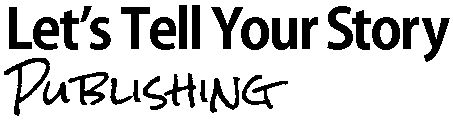How to make sure you get a professional result for your self-published book.
I want to share with you four things that you need to have in place to publish your book on Amazon. It’s a really common question that I get, and because people aren’t 100% sure how you turn that idea and those words of yours into the physical printed book,
Prepare a PDF of your book interior
The first thing that you need is your book interior. This is done as a PDF, and it’s done as a PDF so that’s when it’s shared with the print-on-demand companies like Lulu, CreateSpace, and IngramSpark, it doesn’t get manipulated when it’s uploaded. So, it’s going to look exactly the way you intended. That’s the benefit of using this PDF.
You need to make sure that the paper size for your PDF matches the final print size of the book. So, it’s not going to be A4 or letter size. Typically, that’s going to be six inches by nine inches, which is a standard size paperback book. You need to make sure that your paper size is correct, and then it will be fine to upload.
Prepare a PDF of your book cover
The next thing you need to do is have a PDF version of the cover. Now, the cover is interesting. Particularly on CreateSpace because you have to factor in the spine width. So, you’ve got your front cover, a spine, and the back cover. And the spine width is going to change, depending on the length of your book (The page count). And until it’s been finally edited and formatted for print, I recommend that you don’t do the final cover. You can do the cover concept, speak to your cover designer and say, “Look, we need to make sure that we can just tweak the spine by a millimetre either way once the interior formatting is complete.
Because if it doesn’t fit, then, again, the print-on-demand companies makes assumptions, and they make it work for you, and it may not always to be what you envisaged. You need to make sure that both those documents are printed in 300 dots per inch or higher, so that they’re suitable for print.
TIP – if you’ve added any photographs of yourself, which you might have downloaded from Facebook or something like that, your own personal photos. They’re not going to be high enough resolution, you need to get photos off a phone or a professional camera for them to be good enough. So, be aware of that.
If you’re not sure, then please ask.
Write your Amazon book description
You also a description for your Amazon page. You’ve seen when you go to buy a book on Amazon, you’ve got the title, the subtitle, the picture of the thumbnail of the cover, and then there’s some blurb, isn’t there?
Typically, you can just take the information off the back of your book, and put that onto the Amazon page. Because it’s the back cover copy that sells the book, isn’t it? We’ve got those headlines about who this book is for, and the problems that it’s solving. And then we’ve got a description of exactly how it’s gonna solve the problems and peak people’s interests.
So, that needs to go on the page on Amazon, so people know whether or not to buy the book.
You also want to have some search engine optimization terms in there. So, when you’ve been researching your book, you’ll have an idea of what the most popular topics are. Make sure you describe those in the same way that readers do, so that if they’re searching for books like that, it will come up.
Write your Amazon author blurb
The last thing that you need is your author blurb. On Amazon, you’ve seen when you’ve got the book title, just underneath, it says who is the author of this book, and that’s going to be you. Hurrah!
You need to put in something about your credentials, why you’re good at helping people.
You don’t want to be, “Hey, everybody, look at me,” about it. You need to be a little bit humble, but still, you know, mentioning how good you are at what you do, because people are going to be looking to you as a thought leader.
You need to be reasonably promotional about it, but you don’t have to be an “Everybody, look at me.” peacock about it.
You can do quite a lot with your author page. You’ve got the opportunity to add photos, places where you’re speaking and things like that. So, have a think about what you’re going to put on the page as well.
So, the four things you need to recap are:
- your book interior, which is going to be the same size as your book, done in PDF.
- your book cover, remembering to make sure that the spine is the correct width for your book
- your book blurb to help people understand if they should buy it
- your author blurb to help you explain why you should be listened to.