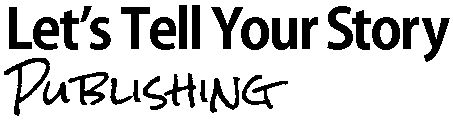I mentioned in an earlier blog post that your page count affects your book profitability more than the book size.
There are 4 options for subtly adjusting your page count by altering the number of characters and / or lines of text that can be displayed.
- choose a narrower or wider font-face
- choose a larger or smaller font-size
- adjust the horizontal spacing between the letters
- adjust the vertical spacing between the lines
Try out some of these formatting suggestions on a few paragraphs of sample text and time how long it takes you to read them. See how the layout affect the amount of effort it is to read each sample? Also check how it affects your total page count.
See for yourself
These graphics show how the adjustments affect the way your text is laid out. Look what happens to where the orange text finishes to get a better idea of what’s changed.




Go steady
Remember, making some subtle layout adjustments to change the page count is perfectly acceptable, just be careful not to be too heavy handed and accidentally undermining your books aesthetic appeal, attempting to make an extra 10p profit per copy.
Use these techniques with care.
The more you squash up or space out text, the more difficult it becomes to read your book.